for your events
Cookie Policy
What is a cookie?
Cookies (and also Local Storage) are standardised ways for a website to store small files or pieces of information on your computer (or other internet enabled devices, such as a smartphone or tablet). These are typically used to remember your preferences, provide analytics, detect your device/browser and to recognise you as a unique user as you move from one page to another. They usually contain the name of the website from which they come from, their “lifetime” (i.e. how long it will remain on your device), and their value.
Cookies can either be session cookies or persistent cookies. A session cookie expires automatically when you close your browser. A persistent cookie will remain until it expires or you delete your cookies. Expiration dates are set in the cookies themselves; some may expire after a few minutes while others may expire after multiple years. Cookies can be placed by the website itself (first party cookies) or by other companies (third party cookies).
Data placed in local storage persists after the browser is closed, is per origin (the combination of protocol, hostname, and port number as defined in the same-origin policy) and is available to all scripts loaded from pages from the same origin that previously stored the data.
What are cookies used for?
Our cookies are used for the following purposes:
| Technical | Required to remember you within the same browsing session and to ensure that the interface is adapted to your device. |
|---|---|
| Analytical | Used to analyse your behaviour and aggregate anonymous information about where you go and what you do. |
How can I control or delete cookies?
Most browsers are initially set up to automatically accept cookies. You can change the settings to block them or to alert you when they are being sent to your device. There are a number of ways to manage cookies. Please refer to your browser instructions or help screen to learn more about how to adjust or modify your browser settings. Please note, however, that if you delete cookies or do not accept them, you might not be able to use all of the features we offer and we may not be able to store your preferences (such as if you have accepted cookies or not) and this will not prevent from placing further cookies on your device unless and until you adjust your settings as described above.
Some browsers, such as Chrome and Firefox, allow you to change your settings to browse in “incognito”/”private” mode, limiting the amount of data placed on your machine and automatically deleting any persistent cookies placed on your device when you finish your browsing session. There are also many third party applications which you can add to your browser to block or manage cookies (Disconnect or Ghostery).
If you use different devices to view and access (e.g. your computer, smartphone, tablet etc) you will need to ensure that each browser on each device is adjusted to suit your cookie preferences. Please visit http://www.allaboutcookies.org/ or http://www.aboutcookies.org/ for more detailed information about cookies and browser settings related to them.
Please see below for more information about cookies on most used browsers:
- Google Chrome
- Internet Explorer
- Mozilla Firefox
- Safari (Desktop)
- Safari (Mobile)
- Android Browser
- Opera
- Opera Mobile
Changes to this cookie policy
Any changes we may make to our cookie policy in the future will be posted on this page. This cookies policy has been updated on May 15th, 2018.
Contact us
If you have any other questions about our cookie policy, you may contact us by email or by writing to us at:
Marcom Connect 83 bis rue de l’Abbé Groult – 75015 PARIS
Our clients










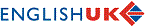












 © 2000-2024. Marcom Connect - Marcom Consulting SAS. All rights reserved
© 2000-2024. Marcom Connect - Marcom Consulting SAS. All rights reserved